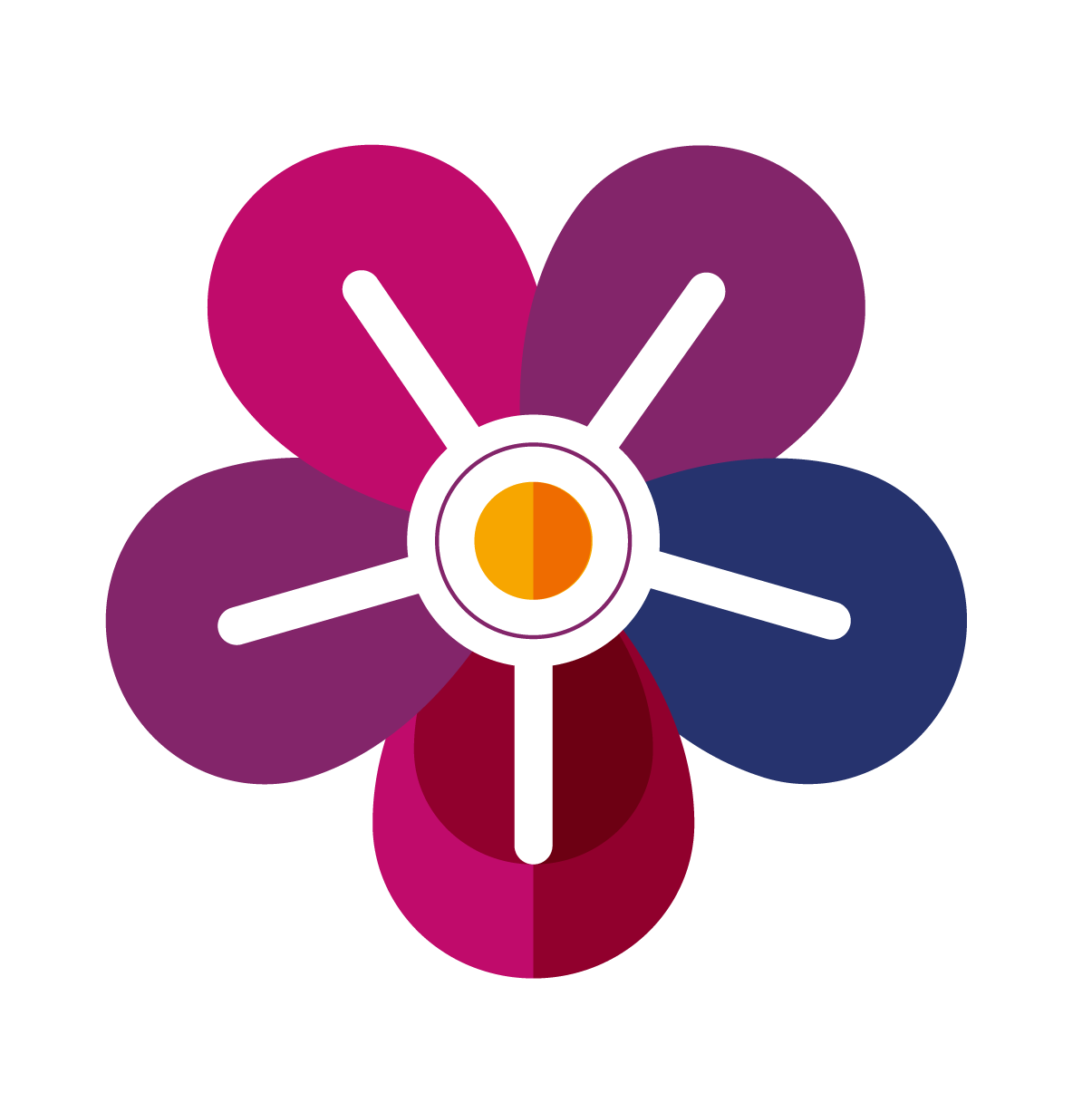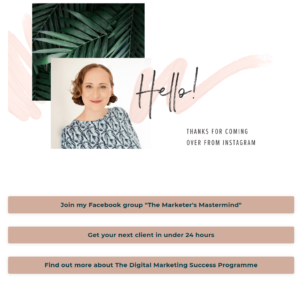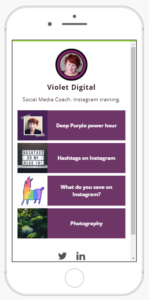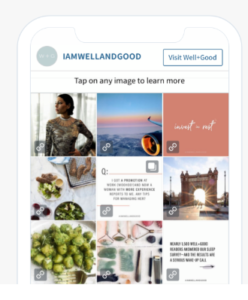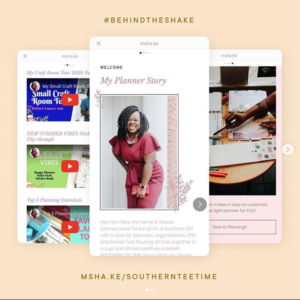Instagram’s single link in the bio is immensely frustrating. ONE link! How do you link to your latest blog AND your newest product or service? What if you don’t even have a website yet? 😩
For many people, an Instagram link-in-bio tool is an ideal way to get around the limitations of the single link.
You get a custom URL which you put in your Instagram bio, and then use the tool to link to your other social media accounts, individual blog posts or events. Even link to specific products on your web page.
You might have heard of Linktree, which lets you point your single bio link to a list of many links.
A mini landing page, if you like. It’s the best-known link-in-bio tool. But it’s had a lot of negative attention because Instagram sometimes treated the links as spam. And as with anything, competitors have developed other, better features. But the best solution is the most obvious one. Do it yourself.
Your own landing page
Most people will tell you that if you have a website, the best solution is to create a landing page just for Instagram. Just as Jenna Kutcher has. You’re sending people to your website, and hopefully, they’ll stay there and take a look around. You don’t need to worry that a third party tool will go down. And Google Analytics won’t have any problems recognising where the visitors are coming from, which can be an issue with some of these tools. [Although you can get around that issue by adding UTM parameters to each link.]
Business coach Ruth Gilbey has an awesome Instagram landing page on her website. Ruth is awesome too! It’s elegantly simple, links can be easily updated and it has the same branding as the rest of her website. If you can do this for your business or for clients, it’s recommended. But if it’s not possible, one of the following link-in-bio tools could be right for you!
Campsite
Campsite is an effective and customisable tool to add more links to your Instagram profile. It works best when you use it to showcase recent Instagram posts and provide links. For example, your most recent blog posts. It’s easy to drag links up and down, change the image and Fonts and colours are highly customisable, but you can only choose from images on your Insta account. Unless you upgrade. You can add icon links to your other social media accounts. Stats are very basic – you can only see how many times someone has clicked on a link.
Campsite is web only, and it’s much easier to set it up on desktop. After that, it’s pretty straightforward to edit and add links as you post more to Instagram. If you upgrade to Pro, you can also use it with MailChimp to get users signed up to your mailing list.
Price: Free | Pro £5.50 a month / £56 a year (prices approximate)
If you like Campsite, you might like Linktree.
Linkin.bio by Later
Linkin.bio is available as an add-on to Later‘s Instagram scheduling tool. You can add links to articles, videos or products – even multiple links per image if you pay for the Standard version. It works with the Shopify e-commerce platform so you can create a shoppable feed.
You can also work with Google Analytics to get more targeted information on how much each post generates for your business. Note that Later can also be used to schedule for Facebook, Twitter & Pinterest. You setup Linkin.bio on desktop, but you can then add links to posts via desktop or the Later app (iOS/Android).
Pricing: From £7 per month / £72 annually (prices approximate)
If you like Linkin.bio, you might like Tailwind‘s Smart.bio or Sked Social‘s Sked Link.
Milkshake
Milkshake is an app-only solution (iOS/Android) which turns your sole Insta link into a mini-website. The app and aesthetic are very slick indeed, and it’s easy to set up on your phone. Creators and creative businesses seem to be the main audience for the app. You can choose between 15 nicely-designed themes and I suggest browsing the Milkshake site Inspiration first to see if they will fit your business. Check out the free resources on the site whilst you’re there – School of Instagram looks fun. Note that whilst you can change the images used in each theme, you can’t edit fonts or colours.
Pricing: Free
If you like Milkshake, you might like Gimmme.
Omnilink by Iconosquare
Omnilink is the newest in the 3rd party landing page solutions, and produced by Iconosquare, known for their (awesome) Instagram analytics tool. It seems to be a stand-alone tool, although I might have expected some integration as you can also schedule for Insta with Iconosquare. It’s probably the most flexible design-wise for a free tool. You can choose your exact brand colours, logo and play around with styling.
Omnilink allows you to create an attractive, on-brand landing page for your business. You can add links to your other social accounts, latest blog or video and products too. There are basic statistics showing how many clicks each link gets and from where. It’s free, it’s stylish, it’s just a pity it’s not on your own website!
Pricing: Free
If you like Omnilink, you might like Bio.fm
sellit by Planoly
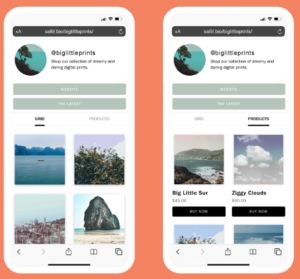
sellit
Sellit is brand new an add-on to Planoly‘s Instagram scheduling tool. You can only use sellit with one of their paid plans, which cost from £5.50 per month. You use it to create a shopping catalogue with your products, then mimic your Instagram feed with links to the products. Customers can checkout and pay for products directly from sellit. If you don’t have a Facebook catalogue or even a website, this could be a great solution. Find out more about it in this Planoly blog post. Planoly also introduced a Linktree-style tool called linkit at the same time as Sellit – it’s free to all Planoly users. Compare sellit with linkit.
Pricing: £23 per month
If you like Sellit, you might like Buffer‘s Shop Grid.
Hope this advice helps with your feed(s) whatever they are! Leave a comment or reach out to me on Instagram, Twitter or email.
I can help you with Instagram! Check out my Deep Purple Power Hour.
The form you have selected does not exist.